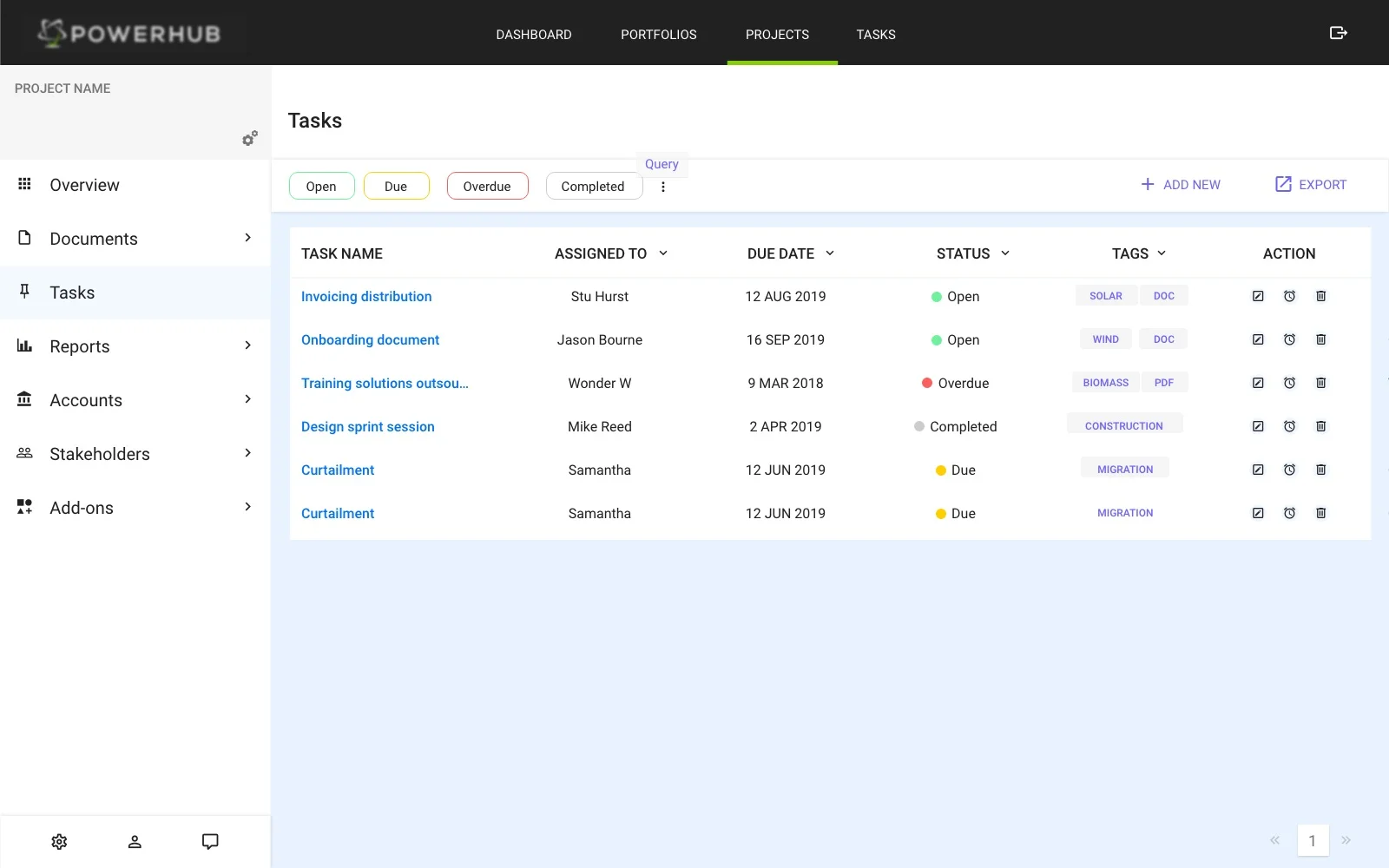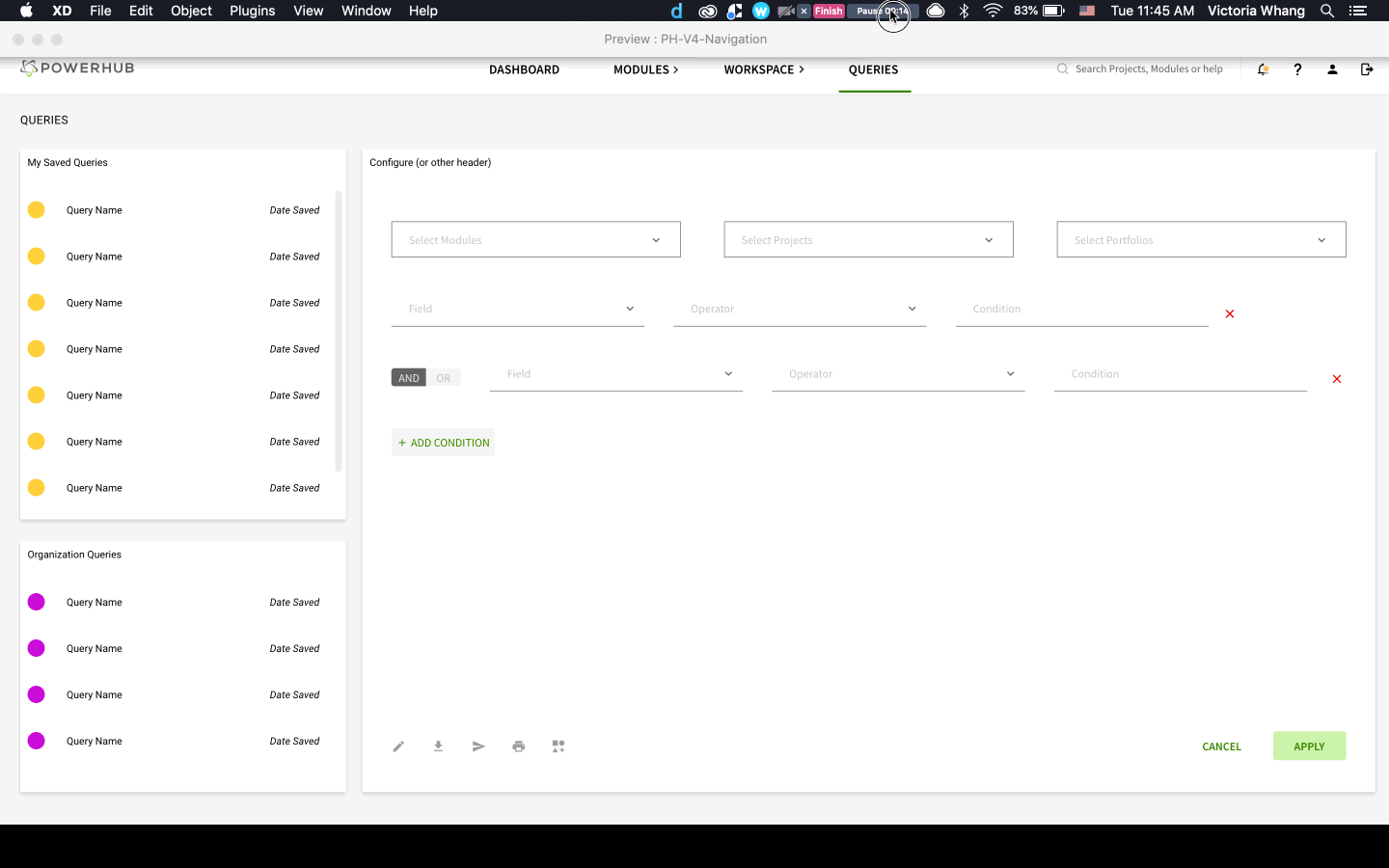Filters & Queries
Tasks module manages individual day-to-day tasks for renewable projects within portfolios (small to medium businesses), and even organizations (enterprise clients). One of the most used tools within the Tasks module is the filter. Depending on the size of a project, users may run through hundreds of tasks at a time and PowerHub’s filter comes in handy.
Filtering Tasks has 9 sections with links, checkboxes, date fields, and drop downs to account for all of the existing task details fields in the module.
Task
To find out what user research methods would work for our company and workflow.
Problem
Our Director of Product suggested using the filter form in the Tasks module as a test subject for this user research opportunity. Two questions he wanted to answer from this research project were: How do users understand our current filter form for Tasks? Is it a pleasant experience to use the filter panel as it exists today?
Team
1 User researcher (myself - designer)
1 Director of Product
Timeline
2.5 - 3 months (no hard deadline)
Challenges
No defined KPIs (What would define a successful research? When would we “finish” exploring?)
No direct access to client users (only Customer Success Team and Product Team)
Solution
The final solution determined by end of research duration was queries instead of filters.
PowerHub, being data-heavy, relies on filters to navigate within projects, documents, and all other file types stored in the system. Tasks is not the only module that uses it. It has, however, the busiest and most cluttered of all filter forms. The Tasks filter panel includes 14 different form fields of information per entry; ranging from date range checkboxes, links to multi-select options, date selectors, text fields for tag creation, etc. The problem with filter, as it currently exists, is that there are so many fields to read through before finding applicable ones to fill out. Depending on how many tasks a user creates or browses through, they’ll have to go through so much (potentially) useless content to find what matters.
By using queries instead, we could wipe out all form fields from the view that a user does not need for any particular task. If a user wants to filter for a particular tag, they could select that option in the field dropdown and then type in which tag to filter for. If a user wants to add an AND subquery of who a task is assigned to, they can follow the same flow to add it. There may be some quick filter dropdown options available for filtering through modules, projects, and/or portfolios, but the general idea is that the user creates the fields they want to filter through instead of scrolling through all of the options and filling out pertinent blocks.
Furthermore, we could pull filters out of modules altogether and create a global query. By having it as its own standalone module, users no longer have to navigate to a specific area and filter from there. No matter where a user is at any given point in their daily journey, they can quickly filter for whatever they need.
impact (future potential)
Filters are already used heavily but this new design may affect user happiness with our platform in a positive way. It removes the need for initial navigation through the platform and allows users to find what they need, one step faster, because in the above example, with Queries being a top-nav item, will always be accessible no matter where a user is at any point.
By replacing Tasks with Queries, we allow for scalability across our client base of varying sizes.
Lessons Learned
User research also needs defined KPIs.
In order to make business impact, actionable conclusions must be drawn.
We should explore Queries further.